QA Software Testing
4.7
Our SQA course led by industry-experienced instructors for practical expertise. Learn with hands-on training from professionals to excel in software quality assurance.
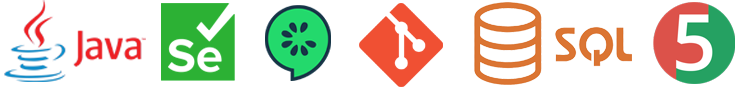
NEXT BATCH STARTS ON
| Start Date | Class Days | Class Time |
|---|---|---|
| Feb 28, 2026 | Saturday,Sunday | 10:30am - 01:30pm |
| May 02, 2026 | Saturday,Sunday | 10:30am - 01:30pm |
Start Learning
Get all the information about the course and pricing
Call: 571-645–5899
Email: info@agile1tech.com
Today, as the year advances, the IT sector has been changed. To achieve business goals, high concentrations of QAs are vital. A QA can be a competitive advantage and is going to be table stakes for success in many. Quality assurance is not merely an added value, it is a fundamental necessity. QA has become the market differentiator for almost all products and services with strong market competition.
Software quality testing can have a serious effect on the bottom-line. The global economy loses around $3 trillion a year due to malfunctions caused by defective software. Whereas, transnational organized crime by comparison, takes only around $870 billion a year from the global economy.
Training Duration: 3-4 months.
Classes per week: 2 Classes.
Duration: 3 hours.
Help Session: Wednesday.
Class Mode: In-Person and Online.
Schedule: Weekend and Weekdays.
Weekends: 10am to 1:30 pm.
Weekdays: 6:30pm to 9:30pm.
Course details and curriculum:
- Basics of Software Testing (Principles, Objectives, and Importance)
- Software Development Life Cycle (SDLC) and Testing Life Cycle (STLC)
- Levels of Testing (Unit, Integration, System, and Acceptance Testing)
- Testing Techniques (Black-box and White-box Testing)
- Test Case Design and Writing Effective Test Cases
- Test Case Execution and Defect Reporting
In the first week, students will get acquainted with the fundamentals of software testing, including its objectives, importance, and role in the software development life cycle. They will explore different levels of testing and learn essential testing techniques, such as black-box and white-box testing. Additionally, they will gain hands-on experience in writing effective test cases to ensure comprehensive test coverage.
- Defect Life Cycle and Defect Management
- Test Data Management and Test Environment Setup
- Ad-hoc Testing and Exploratory Testing
- Usability Testing and Accessibility Testing
During the second week, students will delve into the practical aspects of software testing. They will execute test cases and learn how to document test results. The focus will be on managing defects effectively throughout their life cycle. Additionally, students will gain insights into test data management and explore ad-hoc and exploratory testing techniques to uncover defects efficiently. They will also study usability and accessibility testing to assess software user-friendliness.
- Functional Testing and Non-Functional Testing
- Regression Testing and Smoke Testing
- Performance Testing (Load, Stress, and Endurance Testing)
- Security Testing and Penetration Testing
- Compatibility Testing and Cross-Browser Testing
In week three, students will deepen their understanding of different types of testing. They will learn about functional and non-functional testing, including regression and smoke testing. Performance testing will be covered, providing insights into load, stress, and endurance testing. Students will also explore security testing concepts and penetration testing to identify potential vulnerabilities in software systems. Additionally, they will study compatibility and cross-browser testing to ensure software works across various platforms
- Test Planning and Test Strategy
- Test Estimation Techniques
- Test Metrics and Test Reporting
- Test Closure Activities and Lessons Learned
- Overview of Manual Testing Tools (JIRA, TestRail)
The final week will focus on test planning and documentation. Students will learn to create effective test plans and strategies, considering project requirements and risks. They will also gain skills in test estimation techniques for accurate project planning. The importance of test metrics and reporting mechanisms to assess testing progress and project quality will be emphasized. Additionally, students will understand test closure activities and the significance of capturing lessons learned for future improvement. Finally, they will get an overview of common manual testing tools like JIRA and TestRail for test management and reporting.
- Basics of Automation Testing: Introduction to test automation, its benefits, and when to apply automation.
- Overview of Selenium: Understanding the Selenium suite and its role in web automation.
- Setting up Automation Environment: Installing required tools and configuring the development environment.
- Java Basics: Introduction to Java, data types, variables, operators, and control structures.
- Object-Oriented Programming (OOP): Key concepts such as classes, objects, inheritance, polymorphism, and encapsulation.
- Exception Handling: Managing errors and exceptions in Java programs.
- File Handling: Reading and writing files using Java.
- Conditional Statement and Loops
- Introduction to Selenium WebDriver: Understanding WebDriver and its capabilities.
- Locators and Web Elements: Identifying web elements using different locators.
- Handcrafting Custom xPaths
- Handling Web Element Interactions: Handling dropdowns, checkboxes, radio buttons, and more.
- Waits in Selenium: Implementing explicit and implicit waits for synchronization.
- Starting first Automation Project
- Page Object Model: Designing and implementing POM for better test maintenance.
- Introduction to TestNG: Understanding TestNG framework and its annotations.
- Introduction to TestNG: Understanding TestNG framework and its annotations.
- Data-Driven Testing: Parameterizing tests and reading test data from external sources.
- TestNG Assertions: Validating expected results using TestNG assertions.
- TestNG Reporting: Generating test reports and customizing report generation.
- TestNG Configuration: Using TestNG XML files for test configuration.
- Introduction to BDD: Understanding BDD and its benefits.
- Cucumber Framework: Implementing feature files, scenarios, and step definitions.
- Data Tables and Scenario Outline: Using data tables and scenario outline in Cucumber.
- Hooks and Tags: Implementing hooks and tags to manage test execution flow.
- Concept of API
- Testing Web services using Postman
- Introduction to SQL: Understanding SQL and its role in database testing.
- Basic SQL Queries: Performing CRUD operations and basic data retrieval.
